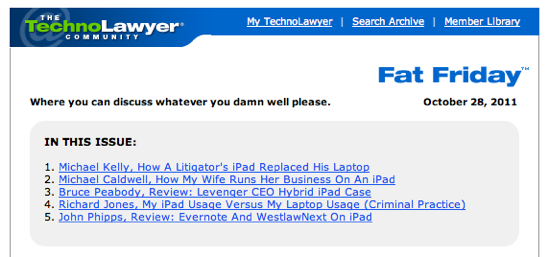I’ve been a big fan of TechnoLawyer for many years, and I appreciate the fact that Neil and his team devote a good chunk of their publication space to how lawyers use Macs and iPads. They know their audience and are one of the few mainstream legal tech publications that give Macs some attention.
I’ve even been fortunate to write a “Nine Mac Utilities That Will Boost Your Law Firm’s Productivity” and “How to Move Documents From Your Computer to Your iPad and Back Again” for TechnoLawyer, and I invite you to check out those articles.
Every Friday TechnoLawyer publishes their fun “Fat Friday” newsletter, and yesterday it contained several great articles on how lawyers are using and integrating the iPad into their practice.
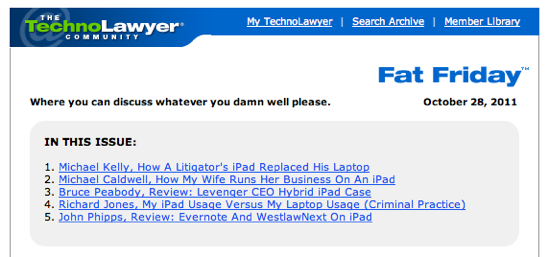
My favorite is the first story on how Michael Kelly from Ontario uses his iPad:
“I find it a great improvement over using a laptop … I can transfer whole files in seconds to the iPad using GoodReader desktop app, and everything is organized the same way as on my regular computer.
I don’t have to plug it in and wait 5 minutes for Windows to boot up (or shut down for that matter). I don’t need my power cord and an extension cord ( a lot of discovery and mediation locations seem to have a shortage of wall plugs for some reason) … It is small and handles like a small book.
There are a few other case reviews and workflows in the newsletter, and it’s worth a few minutes to read through.
The Fat Friday newsletter is completely free to subscribe to, as are the other TechnoLawyer newsletters. If you’re not signed up, I would strongly encourage you to do so.









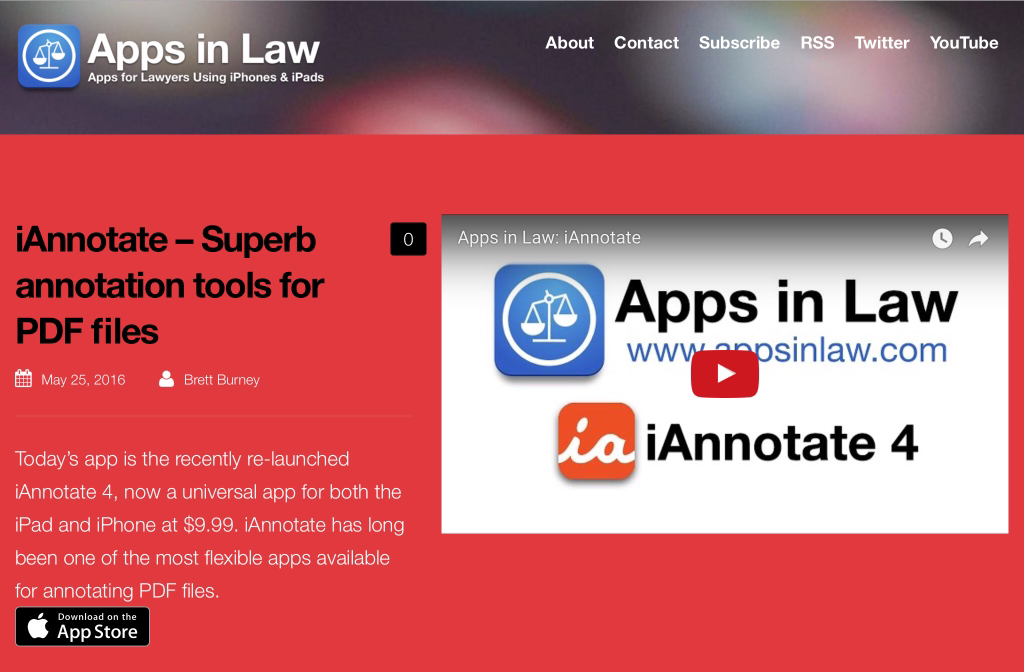

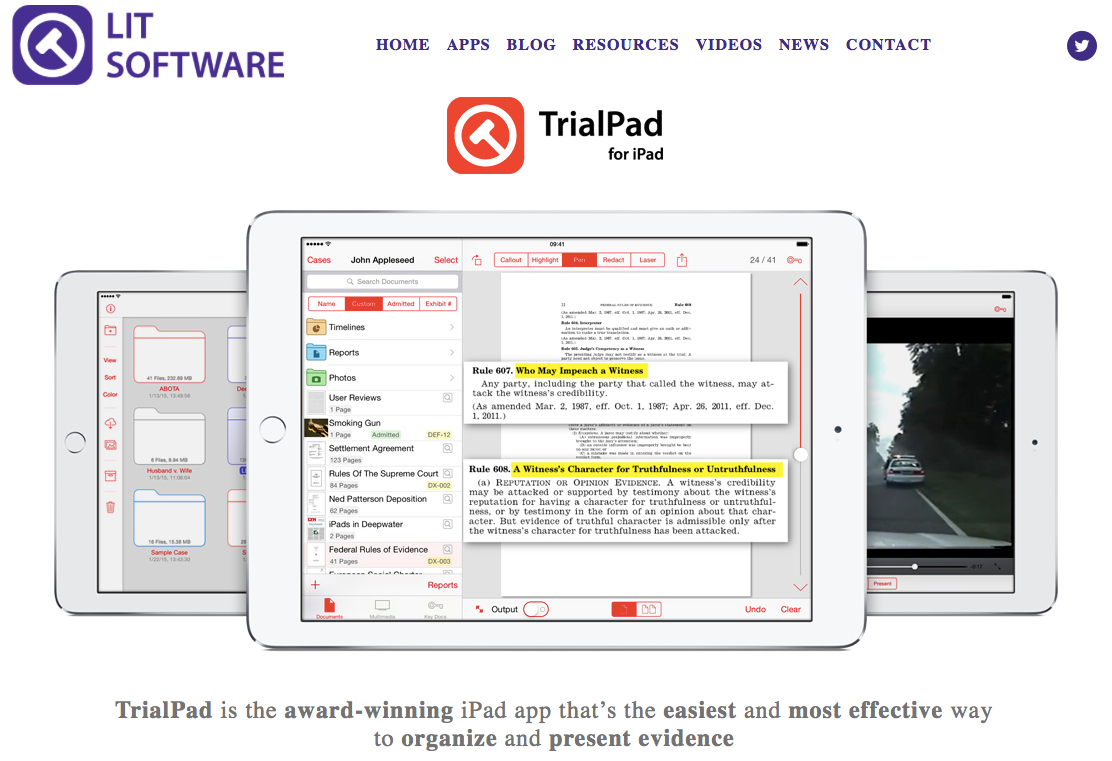
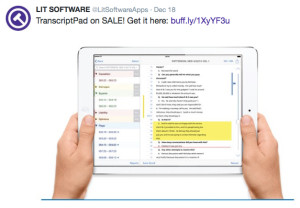
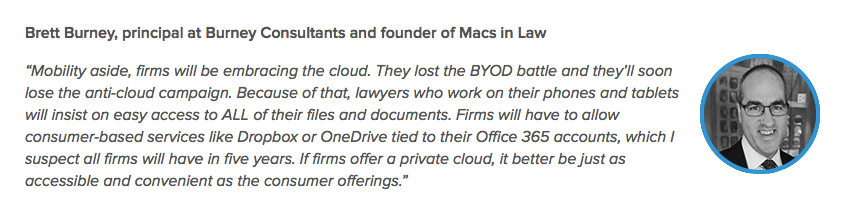
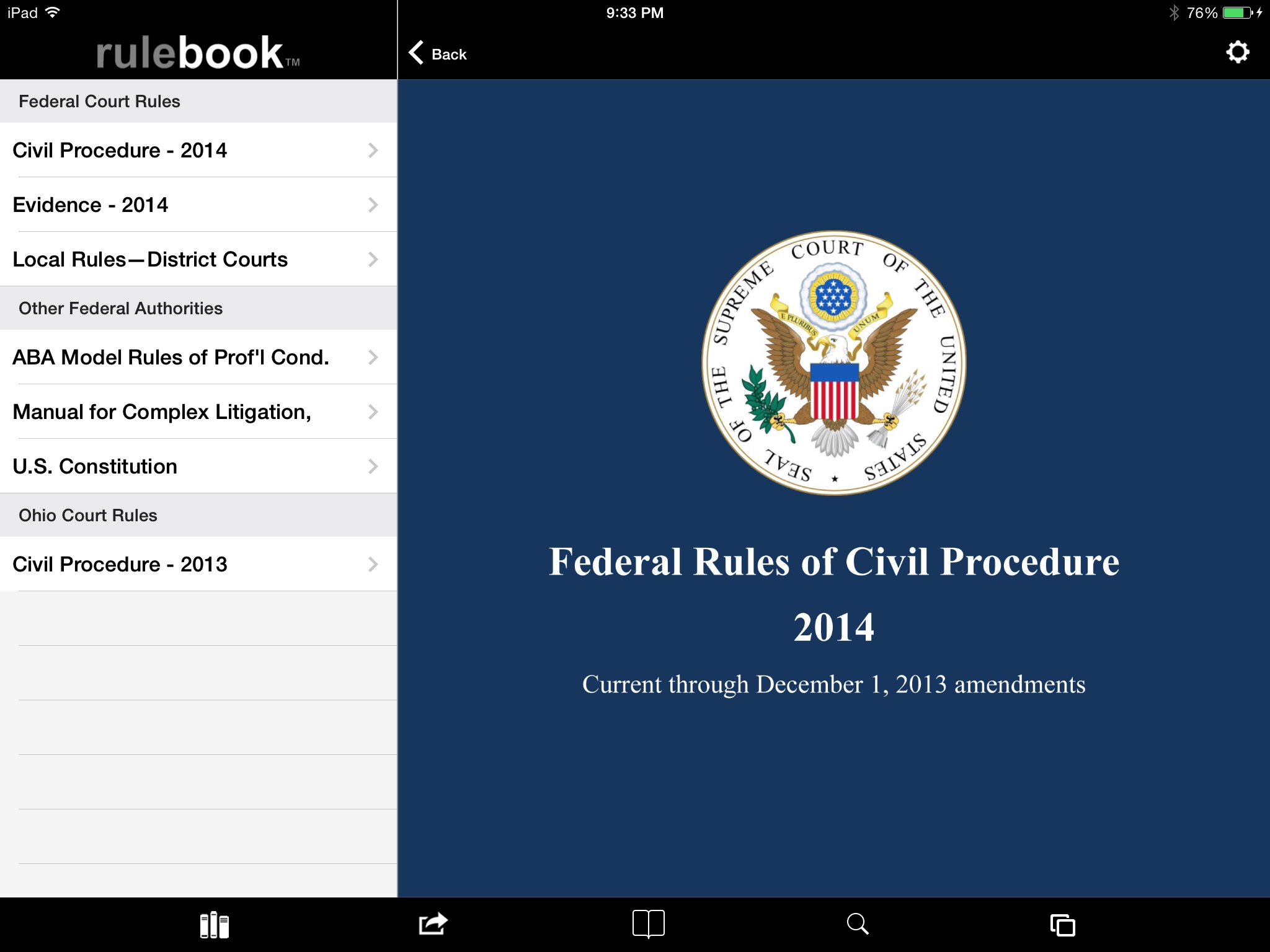
 It continues to amaze me how the iPad is changing the way lawyers use and interact with technology. One of my favorite activities is spending time helping lawyers learn how to use the iPad better. I’ve been honored to be invited to speak around the country on the topic and here is a list of upcoming presentations:
It continues to amaze me how the iPad is changing the way lawyers use and interact with technology. One of my favorite activities is spending time helping lawyers learn how to use the iPad better. I’ve been honored to be invited to speak around the country on the topic and here is a list of upcoming presentations: