![]() I watched MacSparky’s screencast on PDFpen Version 6 and thought I’d have to wait several fretful days for the sale to happen but it’s here!
I watched MacSparky’s screencast on PDFpen Version 6 and thought I’d have to wait several fretful days for the sale to happen but it’s here!
I’m a big fan of Smile Software’s PDFpenPro but I’ve always taken the position that Mac-lawyers who work a lot with PDFs need to invest in a full version of Adobe Acrobat Professional, just like I believe Mac-lawyers need to invest in a full version of Microsoft Office for the Mac. These are the “professional-grade” tools for our profession.
But with Version 6 of PDFpenPro, Smile is definitely narrowing the gap. Version 6 adds the ability to export to Word and form recognition which has historically been Acrobat Professional space. I’m still hesitant to completely abandon my Acrobat Professional recommendation, but I can tell you that I’m buying PDFpenPro Version 6 today because it’s that good.
First, go watch MacSparky’s screencast so some of his excitement can rub off on you.
Second, go read Smile’s blog post so you can understand the different purchase options. This gets a little confusing, but lemme offer some help: Buy the Mac App Store version so that you can take advantage of iCloud support. MacSparky has only barely commented publicly on why this is important, but when I’ve talked with him personally I completely understand the seamlessness of the system – PDFs sync between your Mac and iPad/iPhone via iCloud so you don’t have to worry about what folder they’re in, whether you e-mailed it, etc.
You only have 48 hours to buy PDFpenPro Version 6 on the Mac App Store for $39.99 before it goes back to its regular price of $79.99.









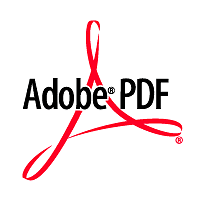 This may seem like a silly question, but PDFs are indispensable to the practice of law so this is an important consideration.
This may seem like a silly question, but PDFs are indispensable to the practice of law so this is an important consideration. I use the iPad to read a lot of news, websites, e-mail and documents. There are many occasions when I want to convert what I’m reading into a PDF so I can annotate and preserve the information. And I want to save it into
I use the iPad to read a lot of news, websites, e-mail and documents. There are many occasions when I want to convert what I’m reading into a PDF so I can annotate and preserve the information. And I want to save it into