 With Lion getting ready to roar out the door soon (looks like tomorrow!!), I wanted to share a few thoughts on what’s going to be important and appealing to Mac-using lawyers.
With Lion getting ready to roar out the door soon (looks like tomorrow!!), I wanted to share a few thoughts on what’s going to be important and appealing to Mac-using lawyers.
My thoughts are based on the WWDC keynote and all of the blogs and reports that I’ve been reading over the last month – I have not downloaded or used Lion … yet.
I also plan to share some separate thoughts on iCloud and iOS 5 in the next two days.
Mission Control & Launchpad
Mission Control and Launchpad are interesting to me, but I will have to get hands-on before I decide whether they’re useful. I rarely interact with the Dock anymore because of Launchbar.
But I do LOVE Exposé as it is a brilliant way to find the window I need, or switch between running applications.
I see Mission Control as an awesome update to Exposé, but the proof will be in the pudding when it’s released.
Resume
One of the reasons I love the Mac OS so much is because I can shut the lid on my laptop and have the computer go to sleep within seconds. When I open the lid, I’m up and running again in about 8 seconds (yes, I’ve timed it) – connected to Wi-Fi and everything.
Resume will simply enhance that feature because now everything will be just the way I left (IF and) when I have to reboot.
Autosave
Is there any question that Autosave is necessary? The only concern I have is breaking my time-tested habit of hitting ⌘+S (or Ctrl+S in Windows) every few seconds. Can I trust the OS to do this for me?
Autosave will happen during “pauses” (when you’re not typing) and every five minutes. And it only saves the changes instead of the full document (“delta” saves).
Autosave will work perfectly in Pages and Keynote from Apple. But other developers (Microsoft, BareBones, Adobe, etc.) will need to explicitly support this feature. So this could be messy if some applications support this and others don’t – how will we know? And what happens if we lose something because we DON’T know?
Versions
I will need to see Versions in action before I fully recommend it, but it sounds incredibly promising.
One of the key features of a professional, legal-specific document management system is “versioning” (For more on document management, you can read John Heckman’s “Why Document Management: a White Paper“). Since we don’t have a Mac-native version of Hummingbird/OpenText, iManage/Interwoven/Worksite/Autonomy, or Worldox, we have to rely on mostly ad-hoc, DIY methods. If we have versioning built into the operating system, that will be HUGE for progressing toward a Mac-native document management system.
Even more, Versions was described as “not just keeping the latest version of the document, but keeping a history of the document.” You can access older versions of your document by clicking the Title Bar of your document.
Versions was also described as having a “Time Machine” feel to it, complete with a timeline for accessing older versions. If you use Time Machine, then you’ll have a good idea of how this will work. You can bring up older versions and copy & paste between documents, which is very, very useful.
All of this saving and versioning is all happening for you in the background, which means you can lay off the ⌘+S shortcut. I’m concerned that something like this means that there will be more “overhead” on your Mac, but I’m confident that Apple will make it seamless and efficient.
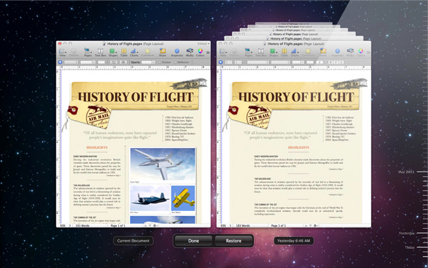
Airdrop
I’ve used AirPrint and AirPlay and they’ve worked wonderfully, so I have no doubt that Apple will have Airdrop working just as well.
 Airdrop is meant to solve the problem of getting files from one computer in the office to another … withOUT e-mailing back and forth (PLEASE stop doing this internally), or saving it to a USB thumbdrive, or using a network server.
Airdrop is meant to solve the problem of getting files from one computer in the office to another … withOUT e-mailing back and forth (PLEASE stop doing this internally), or saving it to a USB thumbdrive, or using a network server.
Airdrop is designed to find other computers on your network, and allow you to drag a file to that computer’s icon so that it is wirelessly copied to that other computer. This is all secure but requires the recipient to have a verified Apple ID.
Airdrop will only work over Wi-Fi, and I don’t foresee that to be a problem. It does not work over Apple’s Bonjour technology, but it will only work with other Macs running Lion.
Mail
Last but NOT least in any respect, Lion will feature a revamped version of Mail that will closely resemble the Mail app on the iPad.
I am anxious to see how “smarter searches” and improved conversation views will play out from a practical standpoint.
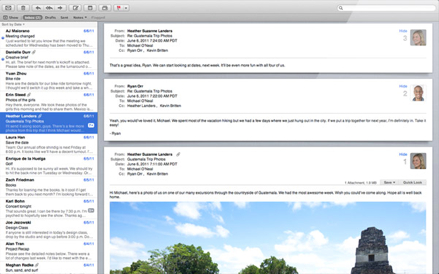
Misc
Here are a few miscellaneous items I’m excited about:
- Resize windows from ANY edge of the window
- Multi-touch gestures, especially the double-tap with two fingers to zoom into a picture or website, and the three-finger swipe to switch between running applications (I currently use ⌘+Tab to switch between apps).
- Full-screen applications, which will be VERY helpful for the smaller MacBook Airs. A long time ago, I moved my Dock to the left side of my screen (with auto-hide) just so I could enjoy more screen real-estate.
- Improved “About This Mac” box.
Lion will only cost $29.99 and can be installed on up to 5 machines. It will ONLY be available from the Mac App Store which means you won’t be able to buy an install DVD.
Also, Lion Server will cost only $49.99 and includes all kinds of wonderful upgrades as well.









I agree, although I was a bit perplexed why Microsoft didn’t work more closely with Apple to ensure a smooth transition for both the 2008 and 2011 editions of Office for Mac. We like easily passing formatting-rich documents between platforms. I also encountered an odd issue when trying to upgrade our Mini server, which we love and use in a hybrid Mac-PC environment (even much more stable drive mapping for Windows machines connected to our Mini): Apple informed me that I’d need to purchase both Lion and Lion Server. I’d already purchased the former via the Apps Store, although I’m waiting to install for a few weeks. I simply wanted to do the same with Lion Server. Surely Apple would prefer that I purchase sooner rather than later…! We’re running a fully-updated Snow Leopard version of OS X Server. I plan to wait longer on Lion Server because some reviews reported the loss of most settings when upgrading. If anyone has more input on Lion Server, please let me know. Thank you for the helpful post.
Thanks for the comment Jason! I think you are wise to wait a bit on firing up Lion Server, especially since it’s mission critical for you and the firm. You won’t lose anything by waiting a few weeks to let some of the issues get worked out, and that should ensure a smoother transition when you do migrate.