 A few days ago Rocket Matter announced their integration with Dropbox and I wanted to share a few thoughts as to why this is significant.
A few days ago Rocket Matter announced their integration with Dropbox and I wanted to share a few thoughts as to why this is significant.
I talked with Larry Port and Ariel Jatib of Rocket Matter about why Dropbox integration was important to their SaaS-based practice management service. Larry echoed the same story he wrote in his guest post on The Mac Lawyer blog in that the initial request came from conversations at the 2010 ABA TECHSHOW (kind of a good reason to consider attending TECHSHOW 2011 next April! … as a disclaimer I currently serve on the TECHSHOW Planning Board and lead the “Mac Track”).
Rocket Matter’s decision to integrate Dropbox was also heavily confirmed this past November at MILOfest where “Dropbox” was the word-of-the-day at the conference.
What makes Dropbox so special?
I’m a big fan of Dropbox. I also like SugarSync, Live Mesh, and a host of other similar services, but Dropbox is just so simple to set up and use that I find myself recommending it to everyone. At the very least, I tell folks just sign up for the free 2GB account so it’s available for easy file sharing and provides another layer for backup and access (you can use my Dropbox referral link to get an extra 250MB extra for free).
 Dropbox is a “cloud” service, but when I talk about Dropbox with clients I don’t start in the clouds. In fact, I completely ignore the cloud aspect at first because Dropbox works with a LOCAL FOLDER on your computer. That LOCAL FOLDER is no different than your ~/Documents folder or any other local folder on your Mac. The only difference is that the Dropbox LOCAL FOLDER is constantly “backed-up” to the cloud. And if you have multiple computers (e.g. office/home, work/personal, etc.) that same LOCAL FOLDER can be synchronized on every machine.
Dropbox is a “cloud” service, but when I talk about Dropbox with clients I don’t start in the clouds. In fact, I completely ignore the cloud aspect at first because Dropbox works with a LOCAL FOLDER on your computer. That LOCAL FOLDER is no different than your ~/Documents folder or any other local folder on your Mac. The only difference is that the Dropbox LOCAL FOLDER is constantly “backed-up” to the cloud. And if you have multiple computers (e.g. office/home, work/personal, etc.) that same LOCAL FOLDER can be synchronized on every machine.
Dropbox is a cloud service, just like Rocket Matter, but Dropbox works with a LOCAL FOLDER on your machine. So using the Dropbox LOCAL FOLDER to store your documents is no different than using your local ~/Documents folder to store your documents. If you’re not connected to the Internet, you’ll still have access to your files stored in the Dropbox LOCAL FOLDER.
Bringing the cloud down to earth…
When SaaS practice management services like Rocket Matter and Clio first came on the scene a couple of years ago, one of the major concerns from the legal technology community was that all of the data was “in the cloud” with limited means to download your data, or create a local backup of your data.
Both Rocket Matter and Clio (and other SaaS providers) now offer some method to download data in a usable form which is fantastic. But having a LOCAL copy of your documents that is backed-up to the cloud, and now accessible from within Rocket Matter is an exceptional step in the right direction.
How to set up Dropbox in Rocket Matter
The Dropbox integration was just announced, so Rocket Matter is currently gathering feedback on exactly how customers are implementing it. So far the response has been positive. If customers were already using Dropbox, the move has been a smooth transition.
To set up Dropbox in Rocket Matter, you simply need to enter your Dropbox credentials in the Admin area of Rocket Matter. For now, multiple users share a Dropbox account but Larry promises they’ll look into other options based on feedback they receive.
Once you’ve authenticated to Dropbox, you can navigate to a Matter Dashboard in Rocket Matter and associate a directory in Dropbox with the Matter.
For example, if your documents for the Hobbs Matter are LOCALLY stored under ~/Dropbox/Matters/Hobbs, that same directory is mirrored in the Dropbox cloud and you can enter that path in Rocket Matter. Once a Dropbox directory is associated with a Matter, you can then navigate around the Dropbox directory and sub-directories to find your documents.
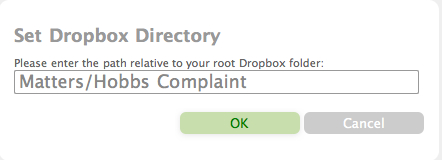
Rocket Matter doesn’t actually access your LOCAL Dropbox folder – it’s accessing your Dropbox folders in the cloud (which of course, are synchronized with your LOCAL Dropbox folders). You’ll need to keep this mind when you open a document stored in Dropbox from within Rocket Matter because depending on your workflow, you may need to “Save As” that document back to your local Dropbox folder (which then gets synched back up to Dropbox in the cloud).
I know that starts to get a little confusing, but this first iteration of Dropbox integration is impactful and I expect it to improve as more users take advantage of it.








