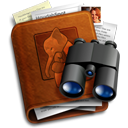
While attending the Mac Power Users session at TechShow in March, renowed Mac-using attorney Randy Juip discussed Spotlight.1 For those of you unfamiliar with Spotlight, it is one of the great reasons to own a Mac. Released with OS X 10.4 Tiger in 2005, it is a system-wide, real-time search function built directly into every modern Mac.
At its most basic, clicking on the magnifying glass in the top right corner of your menu bar, Spotlight lets you search your files by numerous criteria.2 When you begin typing, Spotlight instantly narrows matches as you continue typing. Spotlight searches by file name, metadata, and even file contents. It searches your documents, emails, addressbook, and calendar items. Spotlight can even launch applications and perform simple math. If you’re not using Spotlight yet, it’s an excellent way to speed up your file access.
Having said that, you may quickly run up against Spotlight’s usability limits. By making this feature so approachable, Apple hid much of Spotlight’s power.3 Fortunately for Spotlight fans, a third party program has stepped into the gap. Houdah Software created HoudahSpot, which approachably exposes the full capabilities Apple built into Spotlight. HoudahSpot’s easy access to Spotlight’s complete functionality makes Spotlight a topflight stand-in for legal document management on the Mac.4
Why is that important? As I joked to an older friend at a technophobic law firm, the future of storage is not in bankers’ boxes. If you’re not making a strong, successful effort to go paperless in your law practice, you’re wasting time (searching for documents), space (storing documents), and ultimately money. Either you’re wasting billable hours handling paper or you’re paying subordinates or offsite companies to do it for you. HoudahSpot lets you take scanned documents and access last year’s client matters as quickly as yesterday’s.5
When you launch HoudahSpot, a main application window opens, as well as menubar item called “BlitzSearch”. The main application window should be familar to anyone who has created a Smart Playlist in iTunes. The lefthand side of the program divides a search into “What”, “Where”, “Exclude”, and “Limit”.
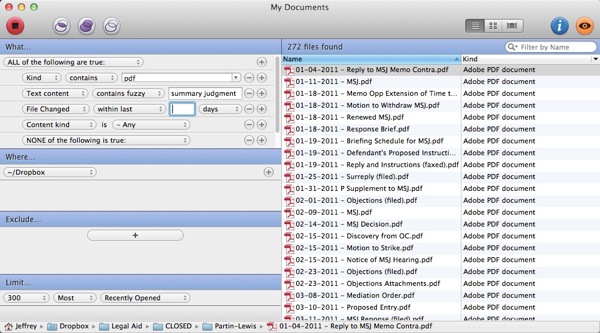
The “What” section asks for details about the file(s) you’re looking for: name, text content, tags, and last modified. These are the default options, probably familar to Spotlight users, but you can add literally dozens more; everything from actors in a movie 6 to the aperture of a photo, to the number of pages in a document. The “Where” section lets you specify folders or any drive the Finder can mount. With “Exclude”, you can eliminate any sub-folder from the folder or drive you selected in “Where”. Finally, “Limit” controls the number of results and the criteria that controls the results’ cap.7
Once you have used these tools to create a search for, say, “Word documents containing ‘summary judgment’ tagged as relevant for the ’6th Circuit”, last modified within one year,” then you can save that search like you would an iTunes Smart Playlist. The next time you need to draft an MSJ or response for a 6th Circuit case, it’s easy to pull up the relevant past documents.

In additon to this main application window, HoudahSpot includes the BlitzSearch menubar item that can be configured to launch at startup. Clicking on this icon brings up a search window. The default function of BlitzSearch is not much different than Spotlight. Where it shines is if you use the main HoudahSpot application to create a search template, which could be as simple as saving the 6th Circuit search I described above as a template. Then, by clicking on the BlitzSearch icon, and selecting the “6th Circuit” template and typing §1983 into the box, you do a deeper search for “Word documents containing ‘summary judgment’ tagged as relevant for the ’6th Circuit, that also mention §1983.” The advantage here is quicker, any-time acess that is easier than creating HoudahSpot saved searches for each specific need. It’s this sort of functionality that is impossible in Spotlight out-of-the-box.
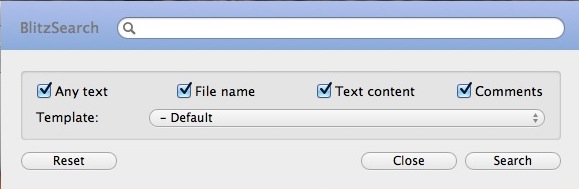
The final, major way to access and use HoudahSpot is the HoudahSpot Tray. With either the main HoudahSpot application or the BlitzSearch menubar item running, just guide your cursor over to the lefthand side of the screen. Up pops the Tray. You can double-click to launch searches based on tenplates you have created or tags you have applied to documents.8

Overall, HoudahSpot adds tons of functionality to a core Mac OS X technology and fully fleshes out the promise of Spotlight. I highly recommend it as part of your paperless office strategy. HoudahSpot is available directly from the Houdah website for $30 for a one-seat license or $45 for five seats.9
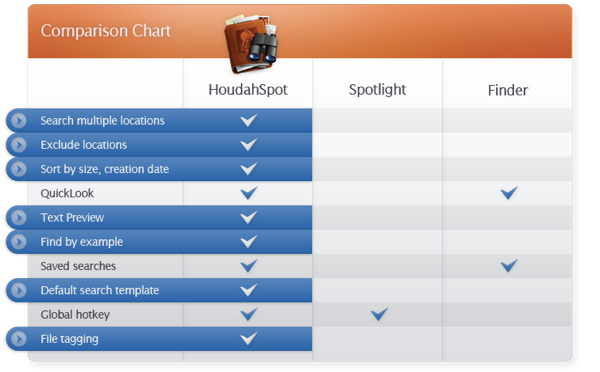
- The session has no relation to the excellent Mac Power Users podcast hosted by David Sparks and Katie Floyd.↩
- You can also activate Spotlight by hitting the Command and Spacebar keys. This works regardless of what application is frontmost on your screen.↩
- If you’ve been with the Mac and iOS platforms for awhile, this tradeoff is nothing new.↩
- Although I reviewed HoudahSpot on a MacBook Pro using only the internal harddrive, HoudahSpot can search any networked drive that you can access through the Finder.↩
- It is beyond the scope of this article to discuss how best to scan and OCR paper documents. In brief, if you’re not planning on bulk-scanning closed files, ScanSnap scanners are the way to go. For large document libraries, bulk services are available. If you’d like additional guidance, contact me by email or on Twitter @jrsch.↩
- I guess this is for those who have so many movies in iTunes that search is necessary.↩
- For example, you can cap the results to the “1,000 most recently opened”, modified, or created documents.↩
- One of the nice surprises in using this app is that it relies on OpenMeta, used by many great Mac apps, including DevonThink, Yep, and Default Folder X. It seamlessly picked up the tags I had assigned in Yep. However, in relying on these excellent third-party tools, HoudahSpot provides no easy native way to mass-tag files if you’re just starting your paperless office.↩
- I was somewhat disappointed that HoudahSpot is not available from the Mac App Store. Considering the Store has only existed for a year, I have suprised myself by making it my first stop for all new apps. For those, like me, who want to see HoudahSpot in the App Store, I don’t see why HoudahSpot couldn’t pass the App Store regs, unlike, for exanple, Default Folder X, which modifies the system open/save dialogues, violating App Store regs.↩









[…] HoudahSpot ($30) […]