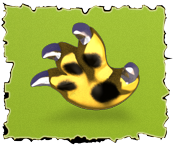 Every couple of months someone on MILO asks what this “Growl” thing is popping up on their screen, especially since they don’t remember installing it and they’re nervous about a virus or malware. I’ve responded to the the list before but I wanted to provide more information on this handy notification utility.
Every couple of months someone on MILO asks what this “Growl” thing is popping up on their screen, especially since they don’t remember installing it and they’re nervous about a virus or malware. I’ve responded to the the list before but I wanted to provide more information on this handy notification utility.
Here’s the short definition from Growl’s homepage:
Growl lets Mac OS X applications unintrusively tell you when things happen.
And the longer definition:
We distribute a framework to application developers to make it easy for them to use Growl in their applications. They don’t have to write all of the pages of code necessary to send messages to and receive messages from Growl; they simply drop in our framework and write a few lines to tell the framework what to do.
Growl is not a standalone application, it’s a “universal utility” used by Mac software developers to provide on-screen notifications.
For example, the excellent note-taking app Evernote could have developed their own method to notify you when a sync was done. And NetNewsWire could have developed their own method to notify you when it had downloaded new feeds. But both of these applications use Growl to provide you those notifications.
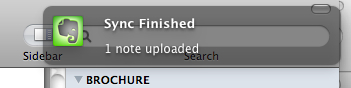
There are many applications that can use Growl to notify you of events such as Transmission, SpamSieve, MailPlane, Tweetie, Daylite, <ahref=”http://www.literatureandlatte.com”/>Scrivener, Firefox, and many more). These applications don’t have to use Growl, but it’s better than having each application develop their own notification system.
Growl installs in your System Preferences where you can customize to your heart’s content. The Pref Pane lets you tweak the notifications for each application listed that’s using Growl, and you can also changes the size and color of the notifications.
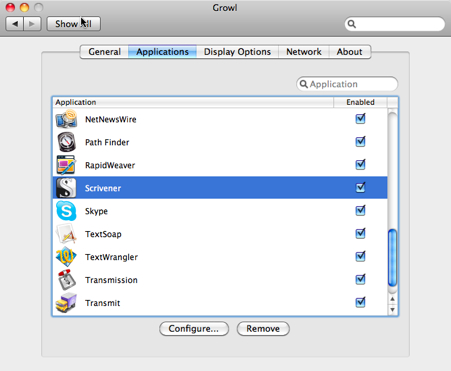
How did Growl get on my Mac?
The biggest question most folks ask is how Growl got on their system in the first place. The question has come up so many times that Growl has this big sentence at the top of their homepage:
If Growl was installed on your system without you knowing about it, please see this
page for an explanation.
Some applications bundle Growl with their software, but they’re supposed to ask you during the install if you want to install Growl as well. The snag is that a few applications install Growl without asking you. The developers of Growl are apparently just as upset about this as the customers that complain about it.
One of the more prominent apps that does this is Dropbox, the darling of
consumer cloud-storage. A large chunk of this page is devoted to telling you how to minimize the Growl activity associated with Dropbox, which involves changing Dropbox Preferences and there is a Growl uninstaller available as well.
How I use Growl…
I personally like Growl, although I tone down it’s activity. Since I use both a MacBook Pro and an iMac, Growl tells me when files on one computer are synced up through Dropbox to the other computer – a little message pops up in the top right corner of my screen and that’s handy for me.
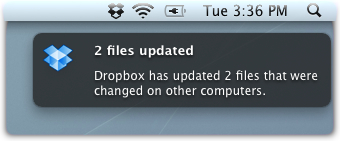
Dropbox uses Growl to notify you when files are synchronized.
I also let Growl tell me when Evernote syncs notes; when NetNewsWire downloads new feeds; and when my Transmit uploads are done. It’s a very useful utility and no one has anything to fear when they see Growl working on their behalf.
I also appreciate the fact that I can control the notifications from so many software applications in one place. I don’t like icons bouncing in the Dock or other dialog boxes popping up. I like having Growl give me an unobtrusive little wave of the hand that I can customize the way I want it to work.
UPDATE: A little while after I published this post, I got an e-mail from Rakesh Madhava, the CEO of Nextpoint about how they implemented Growl into their service. Nextpoint is a cloud-based litigation support/e-discovery service which means it’s an excellent option for litigators that use a Mac.
I reviewed NextPoint a little over a year ago for TechnoLawyer (download PDF here), and I routinely recommend them to clients who need a simple way to organize and manage discovery documents, without having to heavily invest in a Summation or Concordance infrastructure.
The development team at NextPoint has created Growl4Rails, an open source project that allows NextPoint customers to receive notifications when uploads or other background processes are completed.
NextPoint is a “Mac shop” and suffice it to say that NextPoint runs beautifully on Mac browsers. This is just a great example of how a variety of products and services can take advantage of something like Growl.








