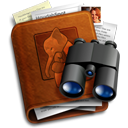
While attending the Mac Power Users session at TechShow in March, renowed Mac-using attorney Randy Juip discussed Spotlight.1 For those of you unfamiliar with Spotlight, it is one of the great reasons to own a Mac. Released with OS X 10.4 Tiger in 2005, it is a system-wide, real-time search function built directly into every modern Mac.
At its most basic, clicking on the magnifying glass in the top right corner of your menu bar, Spotlight lets you search your files by numerous criteria.2 When you begin typing, Spotlight instantly narrows matches as you continue typing. Spotlight searches by file name, metadata, and even file contents. It searches your documents, emails, addressbook, and calendar items. Spotlight can even launch applications and perform simple math. If you’re not using Spotlight yet, it’s an excellent way to speed up your file access.
Having said that, you may quickly run up against Spotlight’s usability limits. By making this feature so approachable, Apple hid much of Spotlight’s power.3 Fortunately for Spotlight fans, a third party program has stepped into the gap. Houdah Software created HoudahSpot, which approachably exposes the full capabilities Apple built into Spotlight. HoudahSpot’s easy access to Spotlight’s complete functionality makes Spotlight a topflight stand-in for legal document management on the Mac.4
Why is that important? As I joked to an older friend at a technophobic law firm, the future of storage is not in bankers’ boxes. If you’re not making a strong, successful effort to go paperless in your law practice, you’re wasting time (searching for documents), space (storing documents), and ultimately money. Either you’re wasting billable hours handling paper or you’re paying subordinates or offsite companies to do it for you. HoudahSpot lets you take scanned documents and access last year’s client matters as quickly as yesterday’s.5










